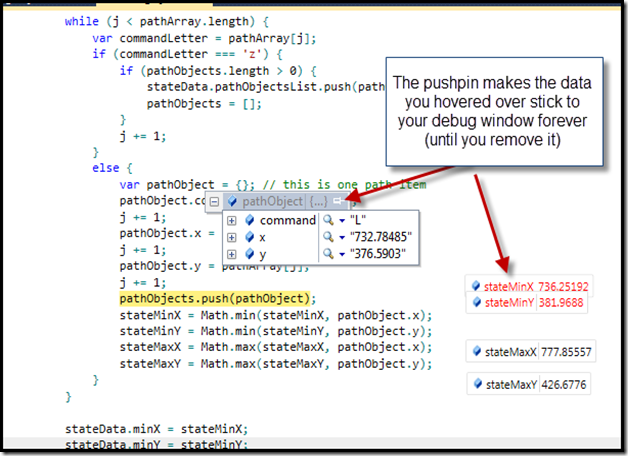Yes, this is JavaScript I’m debugging in Visual Studio 2011 Pre Release. Just like c# and vb! A picture is worth hundreds of words, so, here is the picture (and of course the words will follow).
About 1 year ago, I did a similar post explaining pinned variable with Visual Studio 2010 and the .net framework.
https://peterkellner.net/2010/12/08/pinning-watch-variables-while-debugging-visual-studio-2010/
I won’t go into all the details again, but suffice it to say, everything is the same, but now I’m debugging in JavaScript! Up until now, I’ve felt like Firebug, Chrome and IE debuggers in JavaScript were the best way to go. This really changes my mind.
If you notice, the problem I’m solving is I’m verifying that my min’s and max’s are tracking correctly. Notice that I can keep pressing “run” and as I do I can see the live new values without having to go search them out. Those variables are right where I want them.
Totally awesome! Nice job VS team.