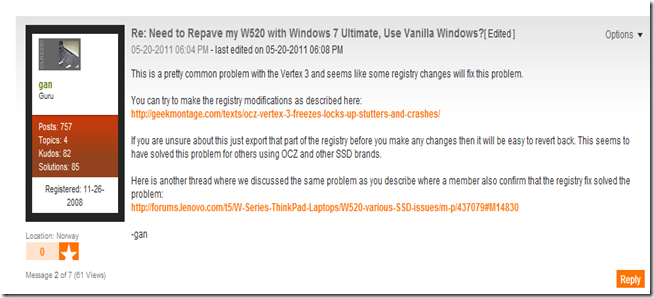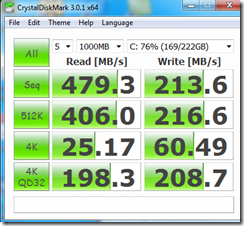Recently, I posted about the new SSD drive I have for my Lenovo W520 Core-I7 smokin’ fast notebook computer (OCZ Vertex 3) Clearly I was in the honey moon period because everything seemed blazingly fast. However, reality set in and the computer started hanging, refusing to boot all the way, have pregnant pauses, etc. I called OCZ tech support and they suggest reload a fresh version of windows (now that’s a big help!). I then posted to the Lenovo forums asking for advice on anything special I need to do when reloading. Instead, I got what seems to be the answer to my problem from a user by the name of “Gan” from Norway.
I finally got home from a long week of travel, did a full backup of my computer just in case the registry hack failed, and applied the registry fix discussed in the article here: http://geekmontage.com/texts/ocz-vertex-3-freezes-locks-up-stutters-and-crashes/.
I can say, after using the computer for a few hours, I have not had one hickup. I’m hoping it stays that way. For anyone else who thinks they have the same problem, here are some of the issues I was having:
- W520 would boot slowly and about 1 out of 5 times hang forever after reaching the logged in screan (wait cursor when hovering over startbar)
- Outlook would hang in the middle of typing messages, often for more than a minute
- Eventlog errors referring to location iaStor
- Visual Studio 2010 would get really slow and hang
- Many others
Here is what my current stats look like. This is a newer version of CrystalDiskMark so it may not be comparable to the previous version I ran.
For the moment, I’m a happy camper.