The Problem
In Twitter, it’s easy to view another users followers and follow the ones you are interested in. That’s because twitter runs on a centralized infrastructure and the instance running your session has access directly to all twitter users everywhere.
In Mastodon, not so much. Looking at someone else’s followers requires bouncing between different “federated” Mastodon servers all over the internet. I just read that there are over 7000 Mastodon servers right now that are being used in a big way. I’m sure that number will go up in a big way very quickly.
The Steps (On My Server, techhub.social)
First, log in to your own Mastodon server. When I do that, I get this screen
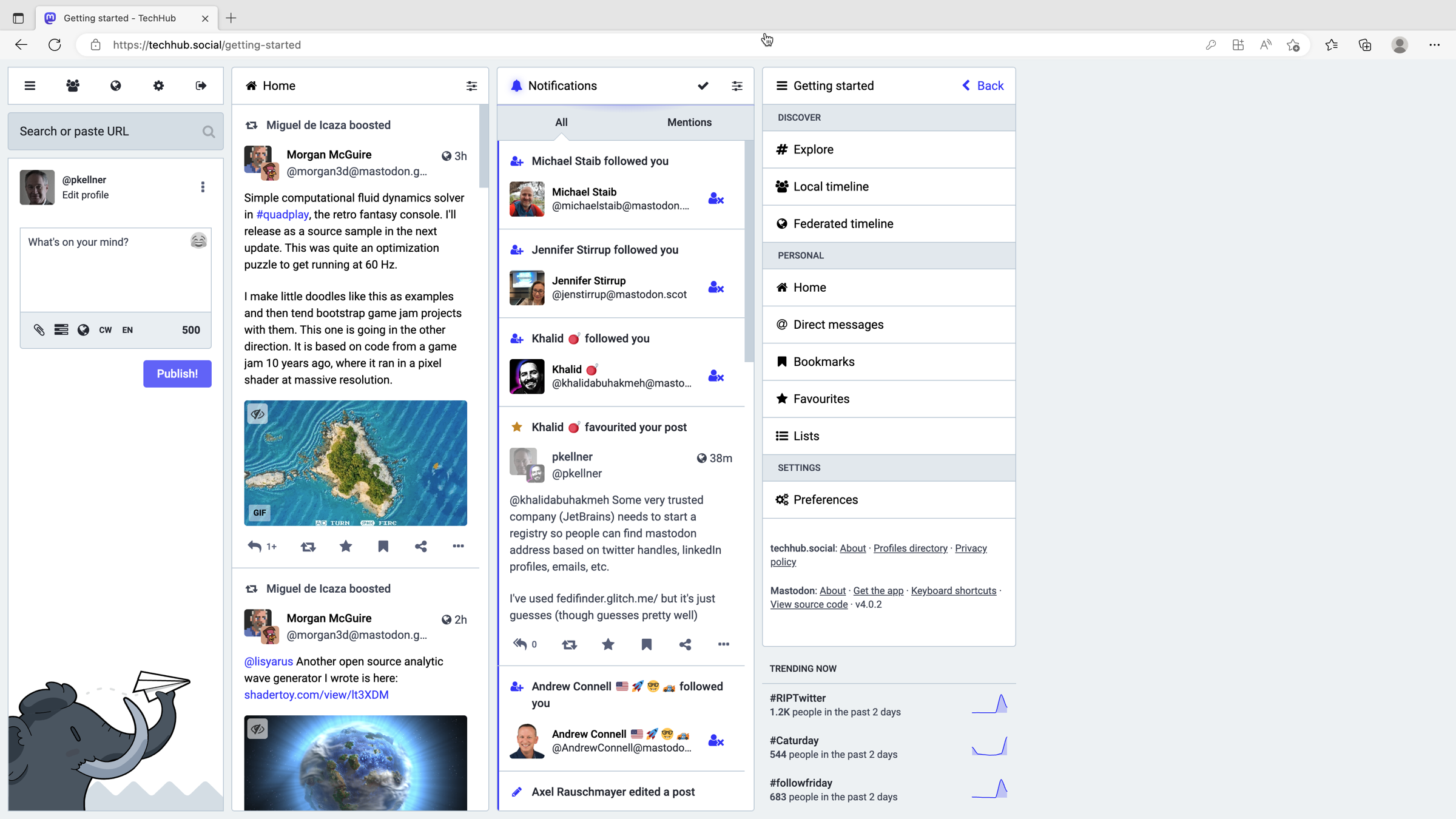
You then copy the Mastodon user you want to see the followers from into the search text input on the top left of this screen
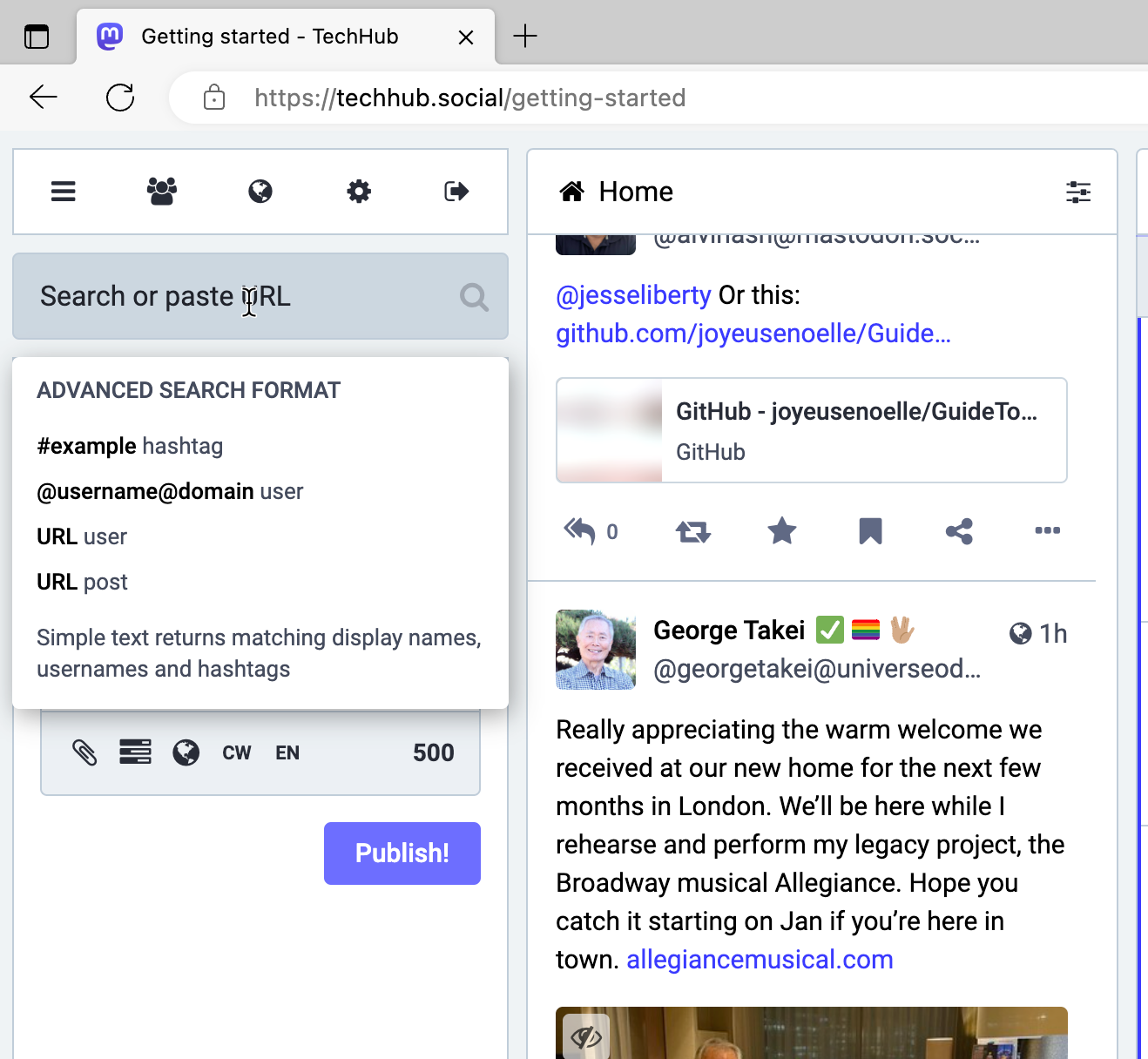
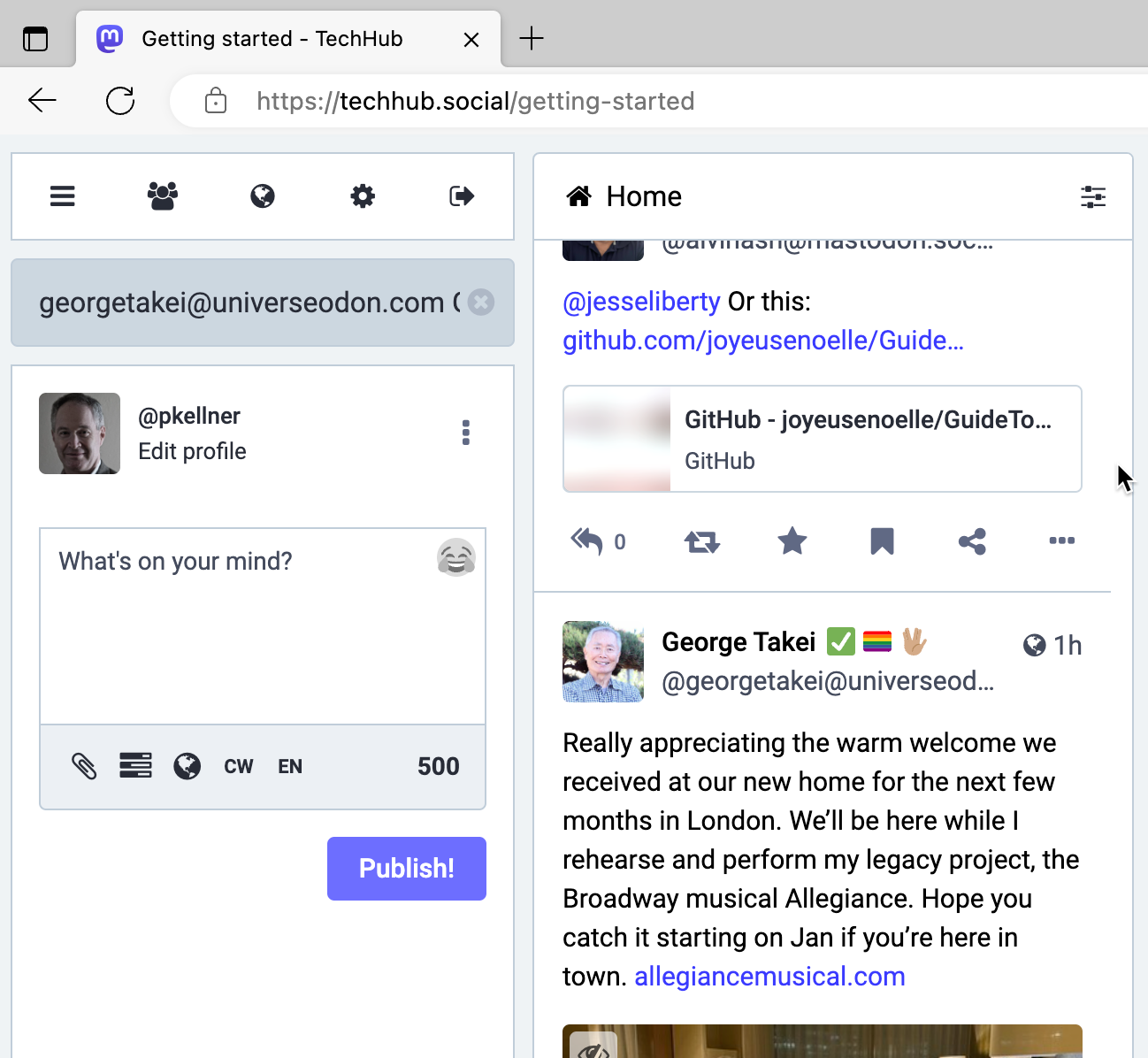
Press Enter while in that input field
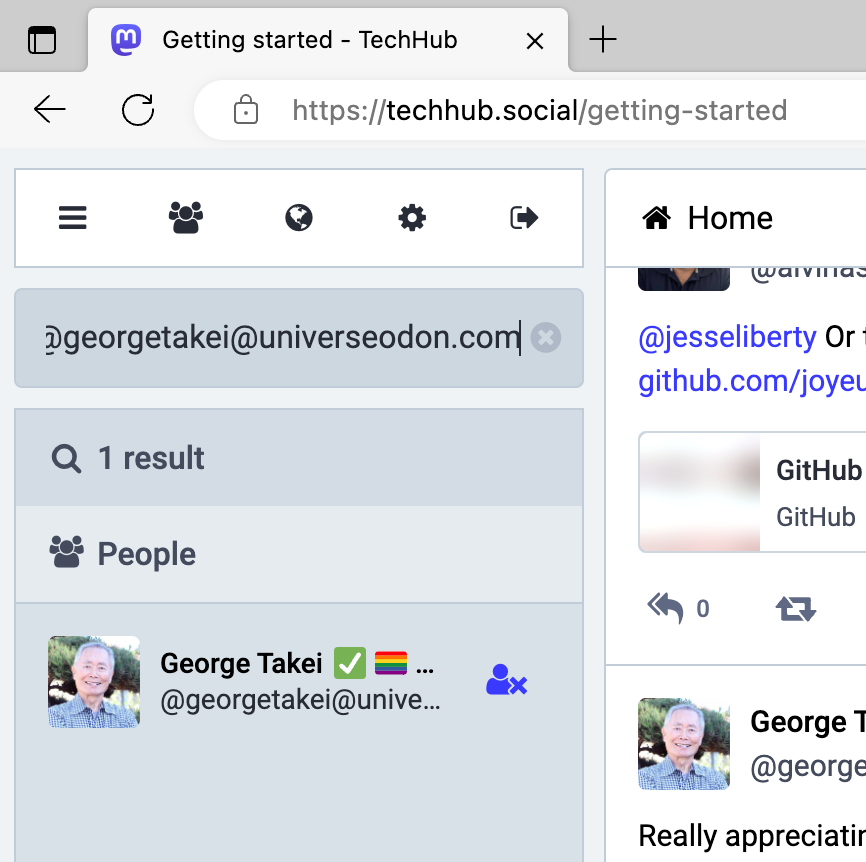
This gives us a screen on the right that shows George’s following and followers, so click on the following link above George’s name
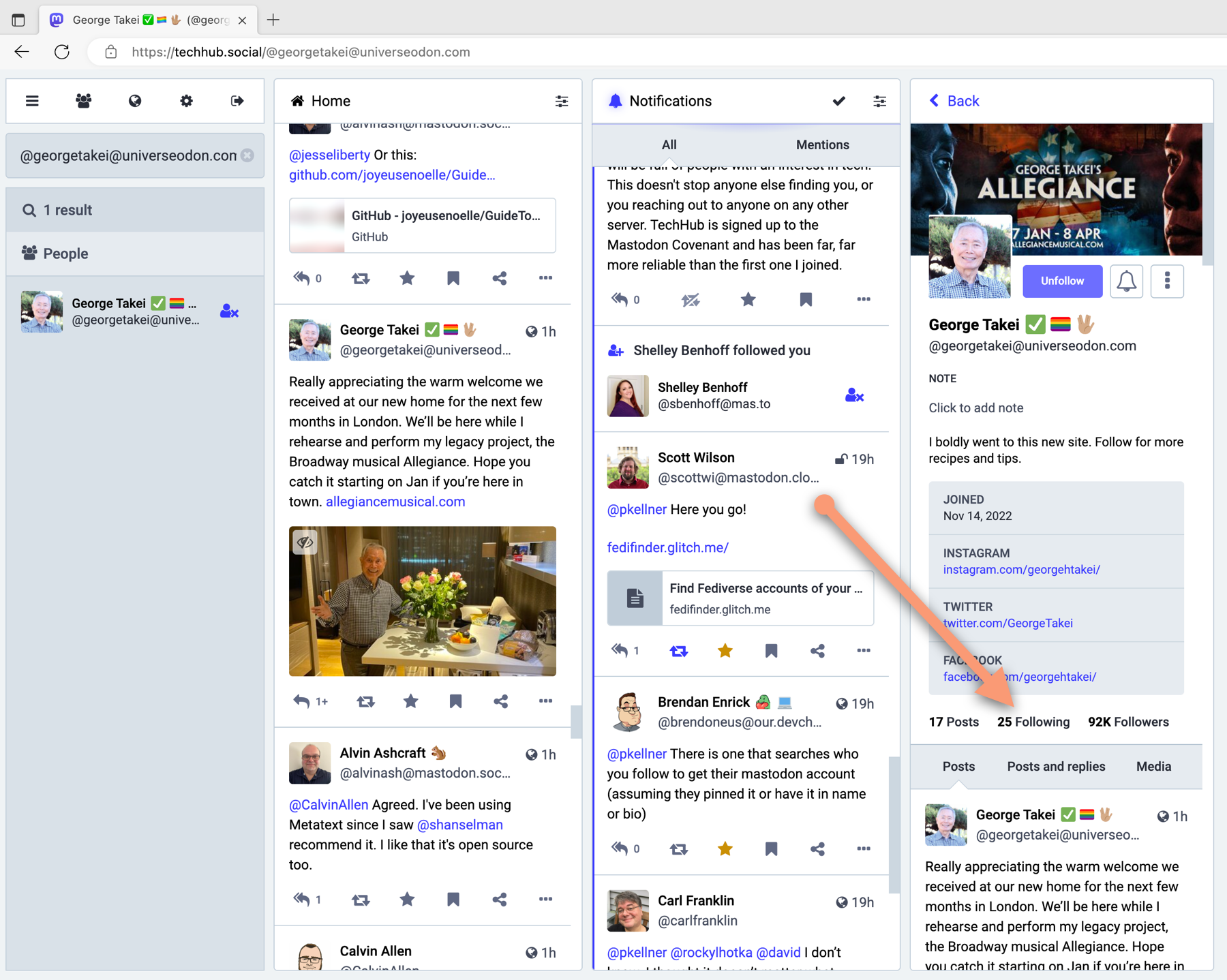
And then on the bottom, you get a button titled “Browse more on the original profile, click that”
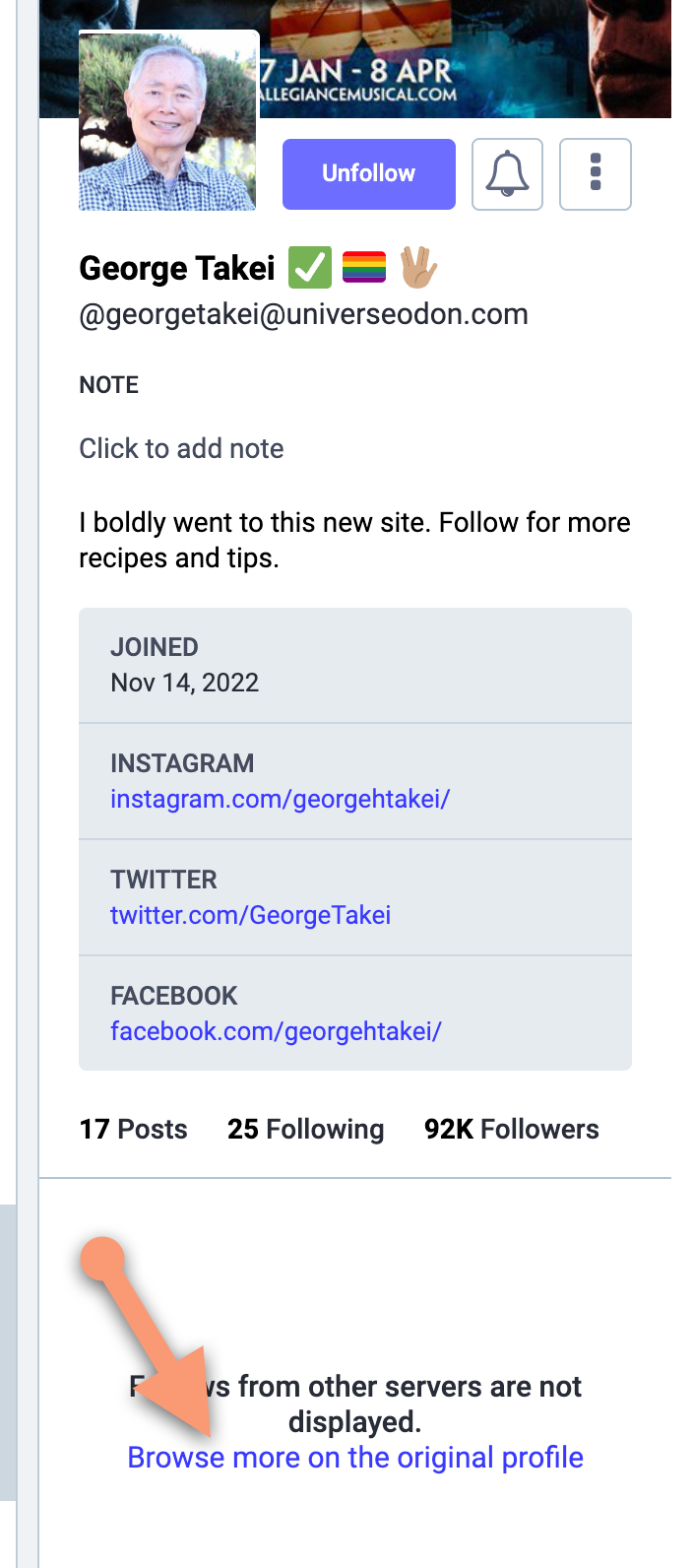
Giving me George’s profile
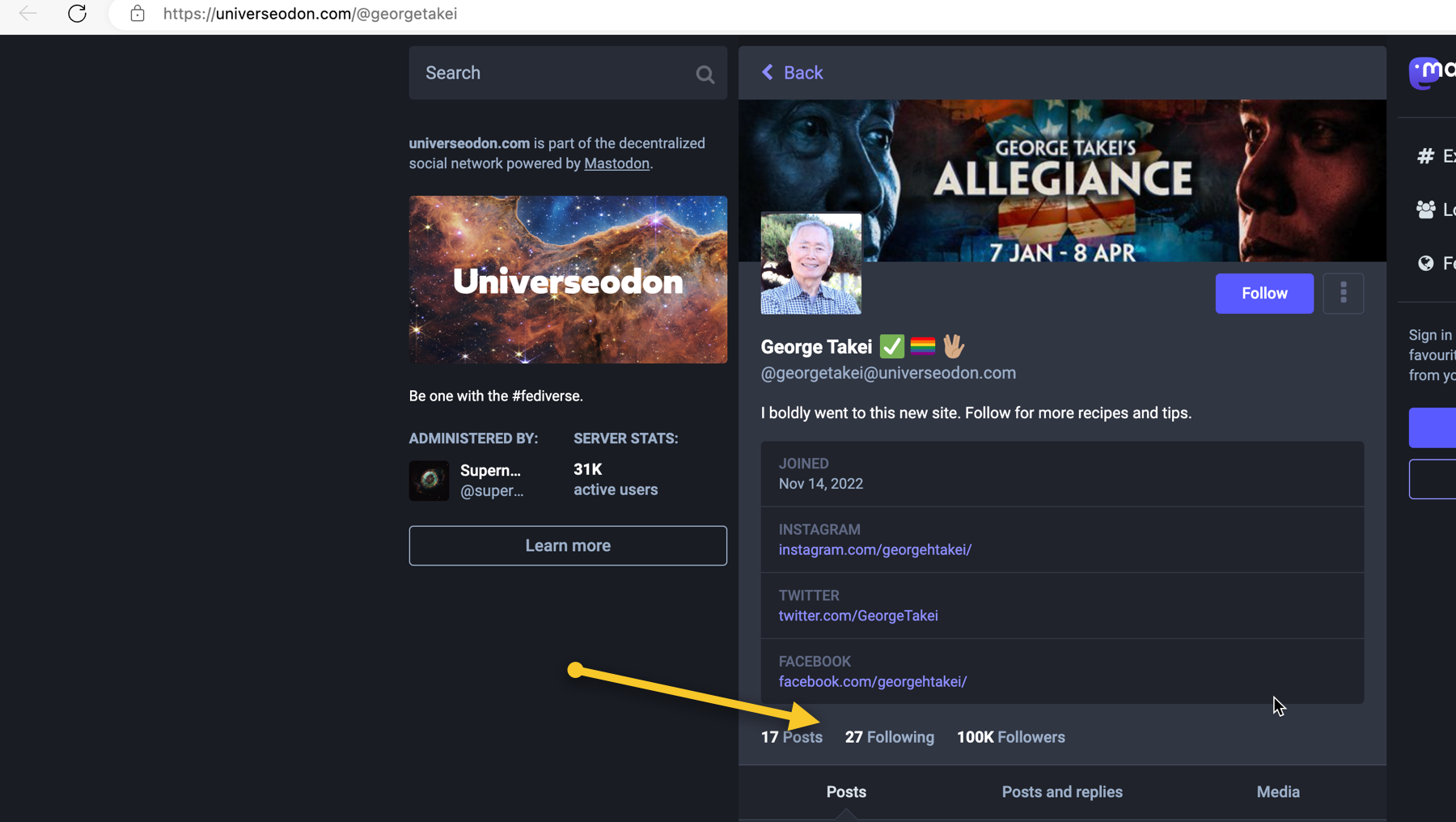
Click on his followings and painfully, one at a time go through the list of followings
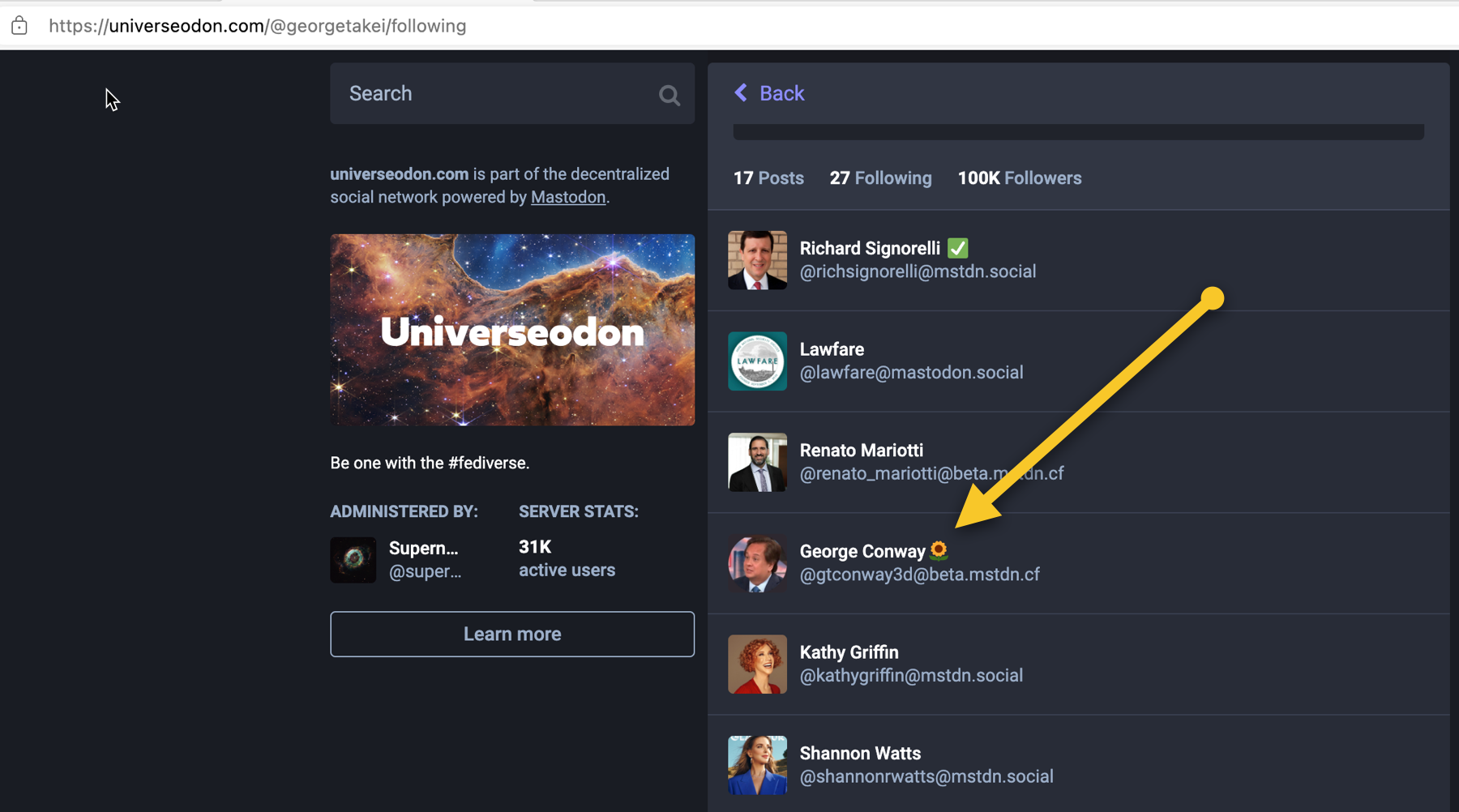
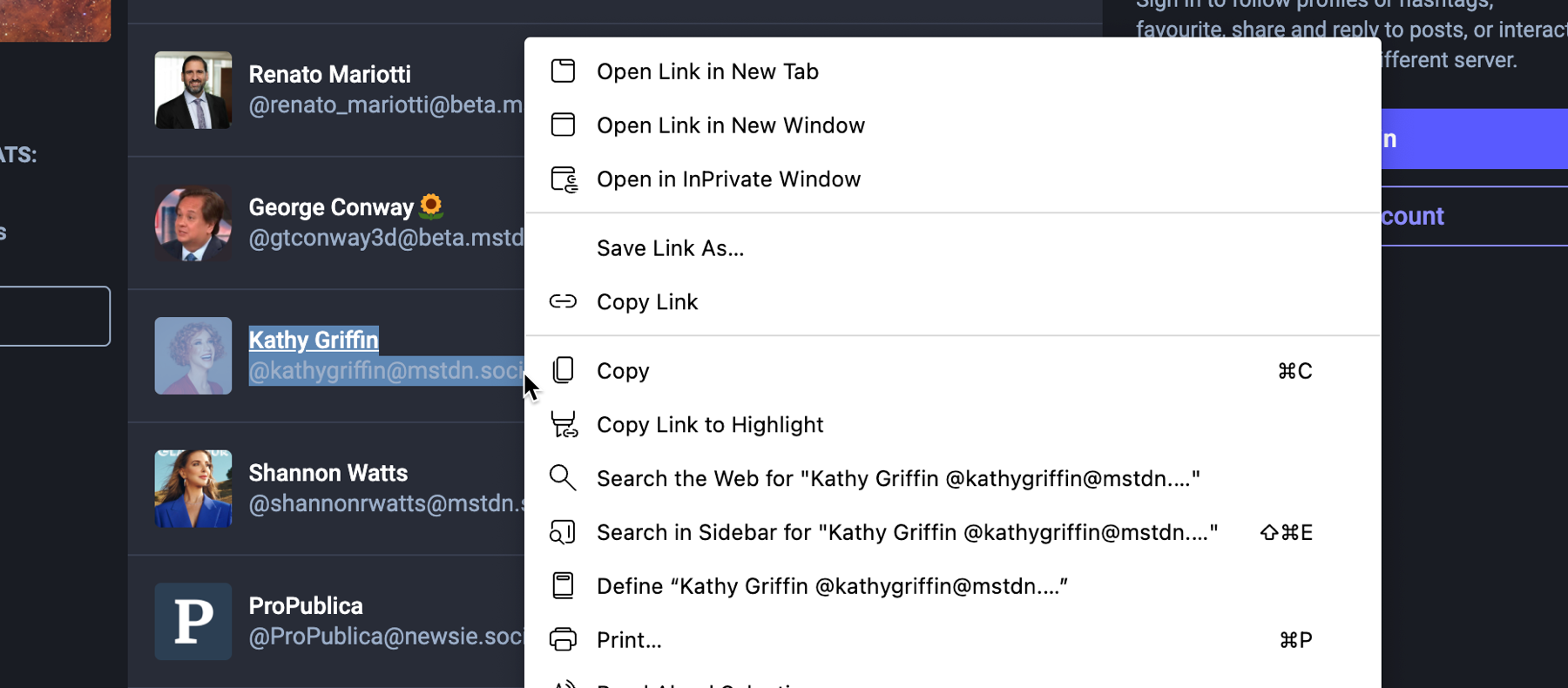
right clicking on that name and choosing copy link https://universeodon.com/@kathygriffin@mstdn.social
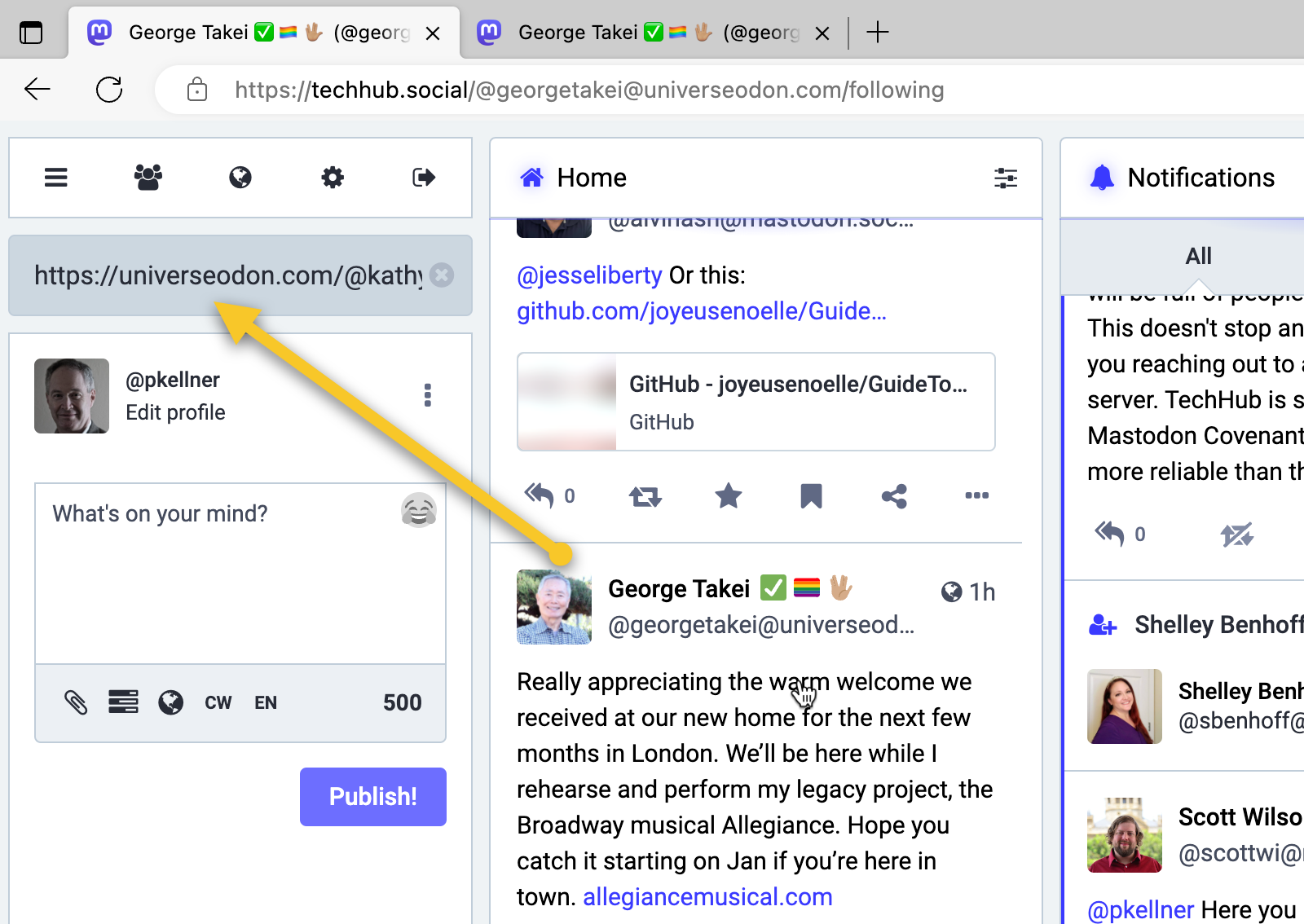
And then, you can finally press the “follow” “plus” button.
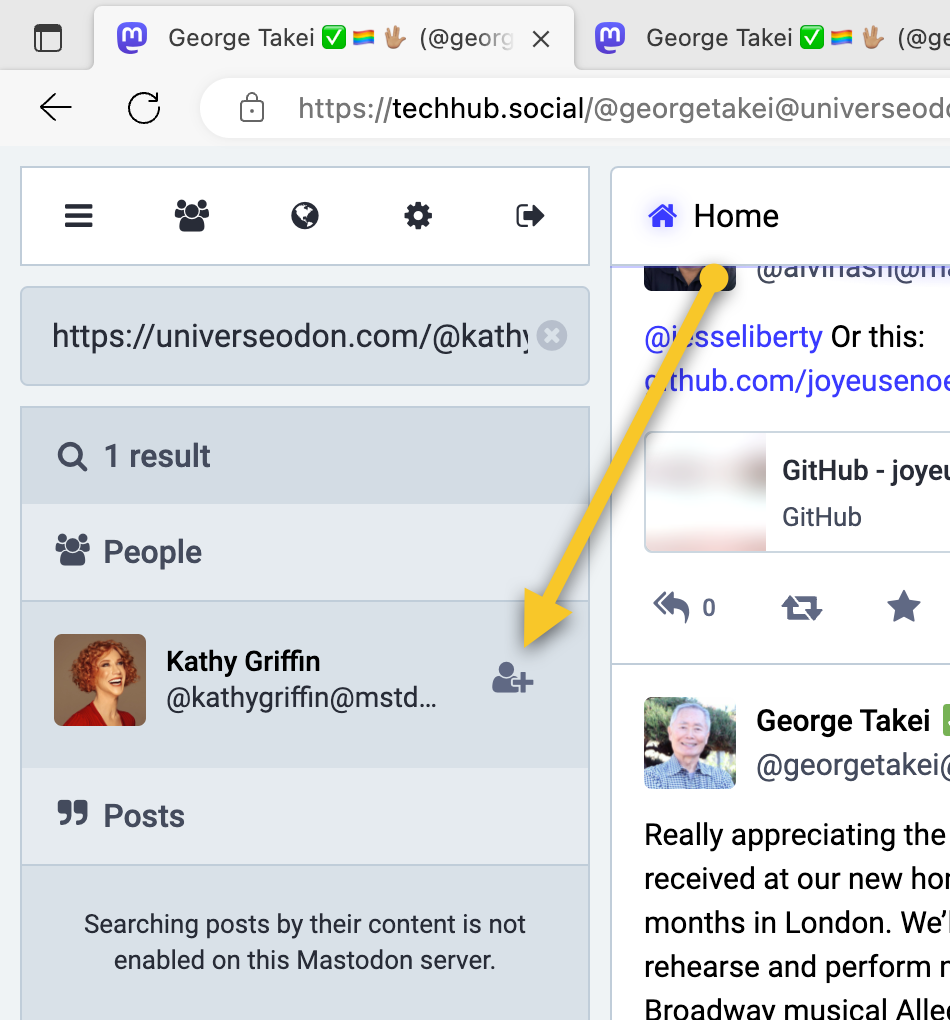
HTH’s