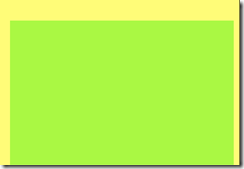I just went over to a Microsoft store here in San Jose, California and tested and did a review of a Surface Pro 3 for about 30 minutes. As the owner of a Microsoft Surface Pro 2, I was quite curious about the new model from Microsoft. I’ll wrap up my thoughts quickly in bullet points.
- The Trackpad on the keyboard works well (huge improvement)
- The screen is bigger, but still pretty small (see picture below for comparison)
- It feels a little less heavy but not that much to me
- The keyboard itself seems to type better
- I love the variable position built in stand
- Personally, I’m not a big pen user so though I understand the pen technology is much improved, it did not do much for me. Like I mention above, the keyboard is much more usable. I find the Surface Pro 2 keyboard requires an external mouse. Touch is not enough (especially for tasks like editing code) and the trackpad is just not good. It feels like Microsoft built the trackpad of the Surface Pro 2 right into the keyboard. The Surface Pro 3 feels like the trackpad had some good thought put into it and is not just part of the keyboard material.
- The biggest takeaway for me is that I will be able to buy a keyboard for the Microsoft Surface Pro 3 and use it on my Surface Pro 2 (a little awkward and the nice magnetic bar doesn’t work but much better).
- Green Represents Surface Pro 2, Yellow is the extra space for Surface Pro 3.