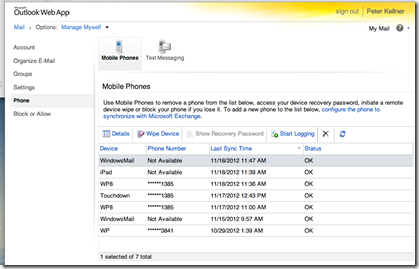Having just switched to a new Windows Phone 8 Device (the HTC8x) I immediately got stopped in my tracks adding my Office365.com exchange based email to the phone. The error I got is this:
We can't add this account to your phone because you've already set it up on the maximum number of devices. You can try removing devices from your account on the web, or contact support for your account". Last tried 42 seconds ago. error code 86000c4c
What does “contact support” mean? Does it mean contact Verizon? contact HTC? contact Microsoft? If Microsoft, then does it mean Contact Windows Phone 8 Group, XBox Group? and on and on. A very unsatisfying error. After calling all those different places, I finally looked deeper into office365.com and find under the web interface (Outlook/Options/See All Options/Phone) a list of all the devices I have ever connected to Office365 email. I deleted several that I had no used for a while and everything works now.
I did create a support request for my “enterprise” office365.com account. Turns out my enterprise account only gives me bankers hours. If my mail goes down, I need to wait for Monday for anyone to help. Very disappointing.