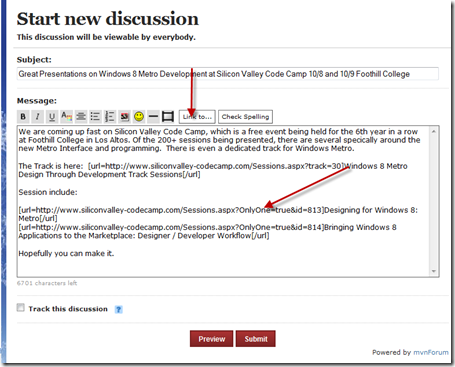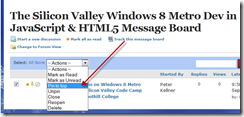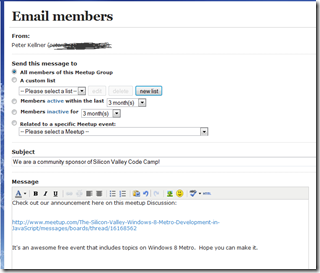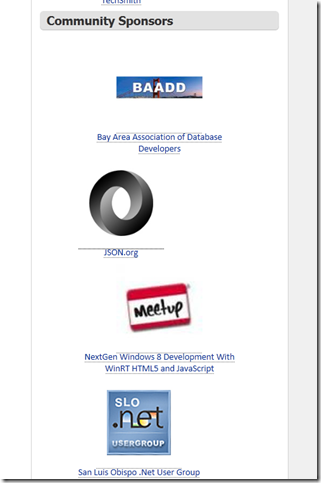We would love to have your meetup group be a community sponsor of Silicon Valley Code Camp. As one of the premier code camps in the world, Silicon Valley Code Camp attracts the best and brightest around Silicon Valley Code Camp as speakers and attendees and having your site listed as a community sponsor adds both prestige and even more sense of community to your group. Once you’ve fulfilled the small requirements (as listed below and shown step by step), we will list you on our site. Please email service@siliconvalley-codecamp.com once you have done these steps. The screen shot below shows some typical community sponsors as listed at http://www.siliconvalley-codecamp.com/Sponsors.aspx.
Requirements
- Do a mailing now to your members letting them know about Code Camp
- Display the Code Camp Advertisement on your home page
- Do a final mailing 1 to 2 weeks before the Code Camp event
Sample Announcements can be found here:
http://www.siliconvalley-codecamp.com/docs/SampleCodeCampAnnouncements.pdf
Walk Through Guide for a Typical Meetup™
Let’s say we want to make the Meetup “The Silicon Valley Windows 8 Metro Dev in JavaScript & HTML5“ a Community Sponsor at Silicon Valley Code Camp. First step is to write an announcement in your “Discussions” section and pin it.
Log in as the Organizer To Your Meetup and Click On Discussions
Click On “Start a new discussion”
Fill in the details and include as many hyperlinks to Silicon Valley Code Camp as possible. Getting links from the Sessions Overview Page directly to sessions or tracks that are relevant is the best way.
Next, to meet the requirement that the announcement be prominently displayed on your web site, mark the discussion as “Pin to Top”. Feel free to unpin it after code camp finishes.
Now finally, to meet the requirement of sending an email to your community, click on “Link To This Discussion” and grab the link. In my case, that link is http://www.meetup.com/The-Silicon-Valley-Windows-8-Metro-Development-in-JavaScript/messages/boards/thread/16168562#55332682.
Go to the “Email Members” section as follows:
Which takes you to the email members screen (see sample text)
Finally, send us the following:
1) Link To Your Announcement and Discussion Item in Your Meetup
2) URL to your Meetup Home Page
3) Your Meetup Name
4) An Image Icon of your Meetup group if you have one (greater than 160x160 pixel Photoshop if possible)
And, we will post it on our site with thanks!