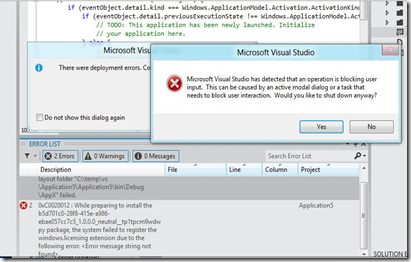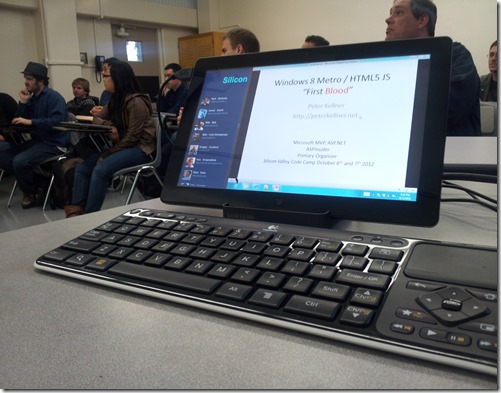Let me start by saying three words. “CRASH AND BURN”. Well, I guess that makes it sound much worse than it really was, however I have to say that I don’t enjoy when create a brand new project, press “Run” and it crashes with a funky license error. Especially when I’ve come from out of town as an INETA speaker to talk about developing in Windows 8 with HTML5 / CSS3 and JavaScript to the Central California .Net Users Group. People have high expectations! I had done about 10 practice run through on the AmTrak train on the way to Fresno and no time did I have an issue. First time in the actual meeting and the demo gods struck! Here is the screen I was greeted with:
Or, for the jpg-challenged:
Error 2 0xC0020012 : While preparing to install the b5d701c0-28f8-415e-a986-ebae057cc7c5_1.0.0.0_neutral__tp1tpcm9wdwpy package, the system failed to register the windows.licensing extension due to the following error: <Error message string not found>. Application5
I still don’t know what caused this, but I’m sure I’ll find out. This is my third time doing this presentation and usually that means there will be a fourth. For those that don’t know what I did, basically, I built a Silicon Valley Code Camp Speaker Viewer. Below is a picture of that running on my Samsung Build Tablet as well as my introduction to the session PowerPoint slide.
Let’s home next time goes smoother.
For those that are interested, here is my PowerPoint slides and my Visual Studio 2011 Metro HTML5/CSS3/JavaScript Project.
Download VS2011 Solution: Windows 8 Metro VS 2011 Solution Zipped
PowerPoint Slides SessionInfo.pps