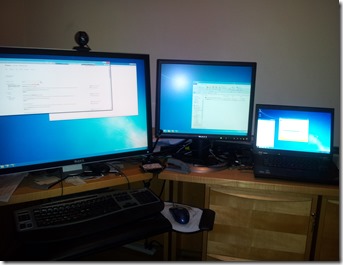Lots of trial and error, however I think I finally have a repeatable process to install Windows 8 Preview on my Lenovo W520 Laptop Computer. First, some things that don’t work.
- Use the NVidia drivers included with Windows Update
- Use the NVidia drivers on the NVidia site
- Use the Lenovo ThinkVantage System Update
And, for what does work.
- Set the bios mode to Discreet Mode
- Boot from the USB key provided at BUILD
- Make sure to skip installing the NVidia drivers on Windows Update
- ReBoot a lot. After every possible prompt and update install
- Download Just the NVidia Video driver from the Lenovo Web site
- Don’t accept the second choice for more installation stuff when the NVidia driver prompts after about 15 minutes
What I Have:
- Display Port Attached to Dell 3007 (2560x1600)
- VGA Port Attached to Dell 20” monitor (1600x1200)
- Built In Video on W520 (1920x1200)
And, yes, all three at the same time (see below picture.
I’m still trying to find some kind of touch device that will let me do Metro type stuff.
Hope this helps!