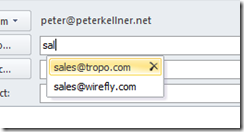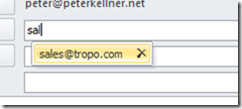Do you ever find that after you have changed some ones name in your email, you keep getting the old address popping up in the two field? I’ve had friends tell me 10x to stop sending to an address. Now, I have the solution.
1. Type the offending name into your “to” field as follows:
2. Use your arrow keys to move to the one you want to remove from cache.
Then, that old name will stop haunting you!
Hope this helps.