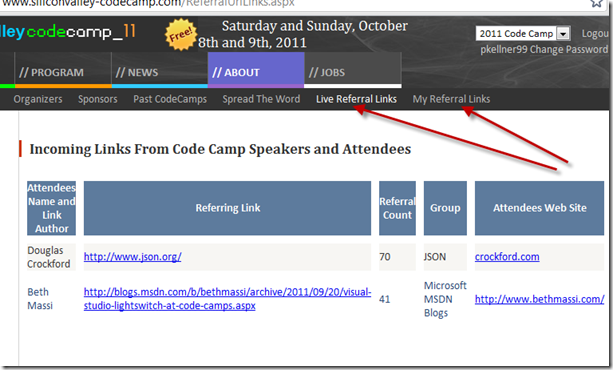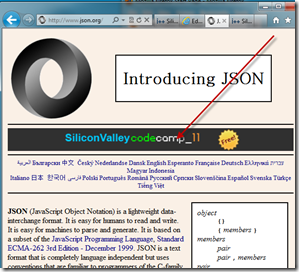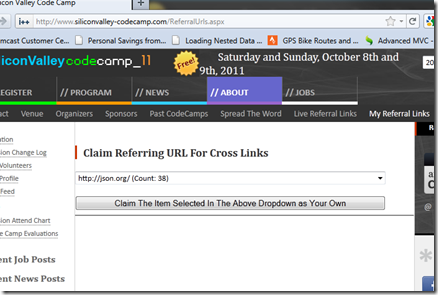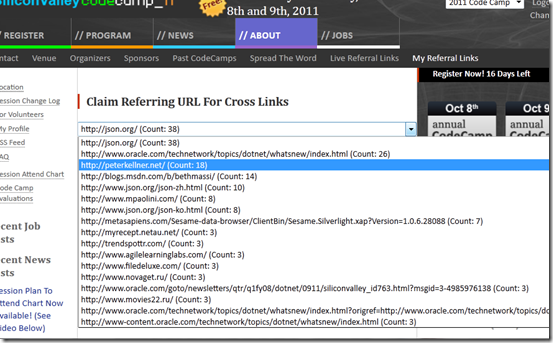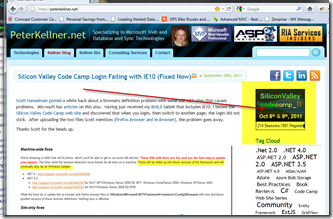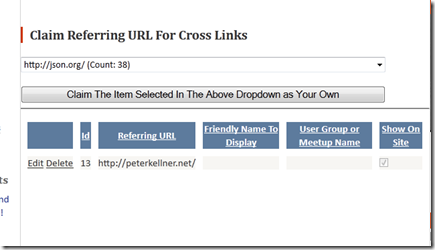Introduction
We have new page on the under the // ABOUT menu on the Silicon Valley Code Camp web site. It’s called “Live Referral Links” and essentially, it’s real time tracking of referral traffic into the code camp web site. We normally get thousands of requests a day processed by our servers. Most of these requests come from search engines, peoples email links, stored favorites, or just typing in the url themselves. However, if a person arrives by clicking on the Silicon Valley Code Camp link at the site http://www.json.org/, that is called a referring link and it is passed to us along with the first request to display our home page. In the code camp program, we are now capturing those referral links, putting the in a database and storing them to be presented.
That’s really only half the story. Now that we have them, we need the author of that link (like Douglas Crockford in the case of http://www.json.org) to log into there code camp account, go to a special page called “My Referral Links”, find from a list of incoming url’s the ones that are his, then essentially take credit for them. Once he has done that (as below), when any user goes to the // ABOUT page, then selects Live Referral Links as is pointed to by the first red arrow, they will see all the referrals to code camp’s site along with how many referrals there were and the user taking credit for those links.
Because the Silicon Valley Code Camp web site is known by the search engines as a very reliable source of knowledge, those sites listed in the Live Referral Links page will get ranked higher and will more often be found. Also, users may directly click on those links and return to the site.
This is good for everyone! Win-Win.
For the Attendees who create links to our site, they get great SEO in return as described above, and for Code Camp, well, we get more traffic and attention which is what we want. Read on for how to setup your own referral links.
Getting Your Links To Show
Put a link on your Blog Post, Company Web Site, Facebook Page, etc.
The first thing you need to do (if you have not done so already) is to put a link to http://www.siliconvalley-codecamp.com/ on one of your pages. Lots of people have done that by simply making a blog post about the event and in the post make sure you include plenty of hyperlinks to the code camp site. No matter where on the site your link goes, you’ll get credit when someone clicks it. That is, if you put a link directly to your sessions or track such as: http://www.siliconvalley-codecamp.com/Sessions.aspx?track=25, the person will land on the mobile track at code camp, but as far as you are concerned, you will get a “Referral Count” accumulated on your link. For example, if you look at http://www.json.org (as pictured below), you can see a Silicon Valley Code Camp link right in the middle of the page. I just started counting referrals this morning and since then, 70 people have clicked on the link.
Once People Click On Your Link, Now What
The Code Camp database is accumulating those links in the background waiting for someone to come and claim them. The way to claim them is to first, make sure you are logged into your account, then go to the // ABOUT menu on the Silicon Valley Code Camp web site and choose the option next to Live Referral Links called My Referral Links. See the screen shot at the top of this post. If you don’t have the My Referral links, it most likely means you are not a speaker and we will need to enable that feature on your account. Email to service@siliconvalley-codecamp.com and we will enable your account so you can chose this option (and promise us you will not be advertising your drug company online here ![]() ).
).
Now, you will be presented with a page that looks like this. For the purpose of this demonstration, I’m going to log in as myself and “claim” some of the SEO I’ve been generating for code camp. Here is the screen you should see.
Notice that there is dropdownlist that contains all the unspoken for incoming referral links. We are all on the honor system here so please only look for ones that belong to you. If you drop the list down (as shown below), you’ll see the full list. Currently, we are only showing referrals that have generated more than 3 hits, however later, we will probably up this number so the list does not get too long.
You can see that I’ve selected my site and the count is 18. that means, since this morning, 18 people have gone to https://peterkellner.net, and on the right side of my blog, I have a link I generated from the Silicon Valley Code Camp “Spread The Word” page and lots of people (18) have clicked on it. BTW, that’s a hint. Go to that page and get a really cool chunk of HTML that you can paste into your post or page and you will have the same thing as me. Several people actually put that right in there post about code camp. It’s very convenient. Just for reference, here is a picture of my https://peterkellner.net site that includes the link to http://www.siliconvalley-codecamp.com.
So, once I’ve selected that from the dropdown, I see a scrren that let’s me push a button saying “Claim the Item Selected in the Above Dropdown as Your Own”. When I press that, I now have claimed it and I’m rewared with this screen below.
If this is all you do, you are in pretty good shape. If you go back to the “Live Referral Links” page, you will immediately see that your link is now being tracked for the world to see. Here is what it looks like now.
If you wanted, you could have pressed the "Edit” button on the previous screen and put a more descriptive name for the URL to show as well as the name of the group you posted in. For example, say this was the home page of bay.net. You could put Bay.Net as the name of the link rather than the ugly link created by the referral. Your credit is still the same. Also, the last column shown is from your registration page (web site).
That’s it for now. Start Posting!!!