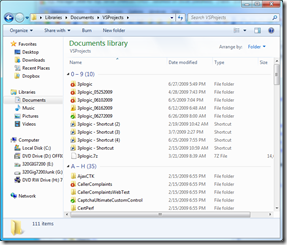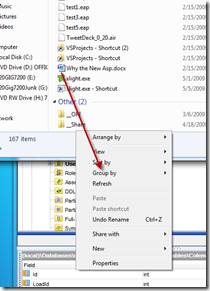So, sometimes I feel like “how did I get myself here”. If you pushed some buttons and didn’t realize you did something, you may find your directory view looks like the following:
Well, to clear it, all you have to do is put your cursor at the very bottom of the screen (below the last line, but not in the light blue area, then press the right mouse button. You should get this:
Select Group By, Then, from the next menu, Choose “none”.
That’s it! HTH’s.