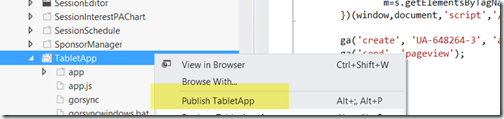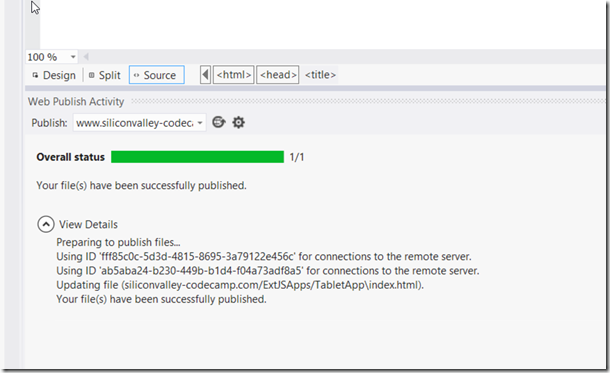Who would have guessed. With Visual Studio you can right click on any folder in your web project and say publish. You can see me doing that right here below.
For years, I’ve struggled with how to just get certain files to an IIS web site. The things that I have used (that all have issues) are:
- Robocopy (only works if you can have a vpn network drive)
- rsync (causes permissions problems and various other nasties)
- ftp (has trouble syncing and the root folder is never where you want it
Now, I can skip all that assuming I’m using visual studio (which I usually am).
I get the nice success window quickly as follows
And that is all there is to it.