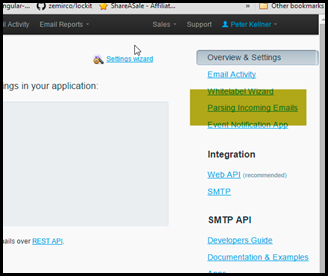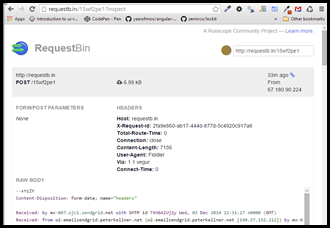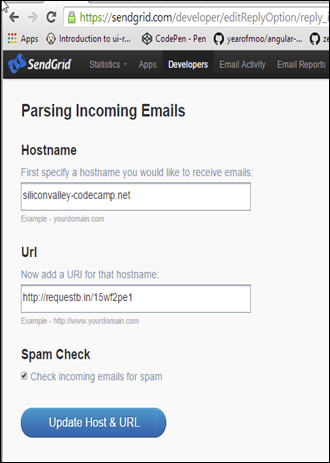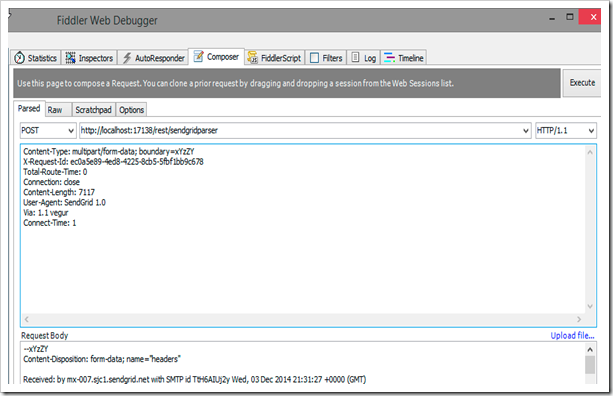SendGrid has a nice feature available to it’s Silver Level Subscribers and above (currently $79/month) that let’s you have incoming message to a domain parsed and forwarded through a web service. This is great if it works but if it does not debugging is tricky because the web service is running on your production server.
Here are some steps to debug the service.
Go to the URL: http://requestb.in/ and then use the URL given to you as the email forwarding URL inside of the SendGrid Control panel.
Then, send an email to your domain you want to parse (siliconvalley-codecamp.net in my case).
Head back to the requestdb.in page and look at the request.
Copy the headers into the fiddler compose request page, then the body into the data area. You can now post this to your real web server running locally to see what happens.
For some details on what the web service might look like in ASP.NET WebAPI check out this post: http://www.altifysoftware.com/receiving-emails-using-sendgrid-inbound-parse-c-webapi2/. I’d do a little more error checking than done here and also remove some extra code. Otherwise, it works great.
HTH’s!