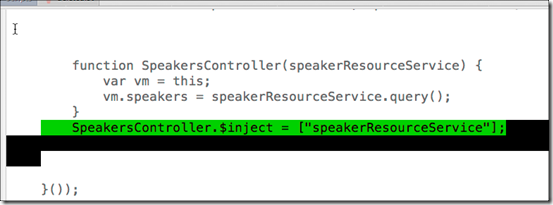I recently posted to StackOverflow a question and example of how adding a dependency injection to my AngularJS app did not seem to matter regarding my program running correctly. The answer I got back was clear, but somewhat disconcerting. Basically, the answer is that Angular takes care of the problem for me in development but when I move to production with minification, it will fail. Well, that sucks on so many levels. Here is an example of code that shows the problem.
angular.module('svccApp', []);angular.module(‘svccApp’). factory(‘bareService’, [
<span class="kwrd">function</span>() { <span class="kwrd">var</span> myValue = {}; myValue.str1 = <span class="str">'xyz'</span>; <span class="kwrd">return</span> myValue; }]);
angular.module(‘svccApp’) .controller(‘MyController’, MyController);
// WHY IS THIS NOT NECESSARY? //MyController.$inject = [‘$scope’, ‘bareService’];
function MyController($scope, bareService) { $scope.testVal = bareService.str1; }
As it turns out, there are actually 4 things I can see doing to help mitigate the issue of deploying buggy code you don’t know about. (answers included from my stackoverflow post mentioned above)
- Test Everything in minimized JavaScript
- Add ng-strict-di to the div containing the ng-app tag
- Add ngAnnotate to your build process to try and fix the error automagically
- Force your gulp or grunt build process to fail if ngAnnotate find any issues
I like number 4 best. below is my poorly written gulp task that does that as well as a screen shot of it finding an error. It basically gives me the code to put back into my application so it will not fail again.
gulp.task('scripts', function (cb) { gulp.src(['public/app/**/*.js']) .pipe(concat('main.js')) .pipe(gulp.dest('scratchfiles'));<span class="kwrd">return</span> gulp.src([<span class="str">'scratchfiles/main.js'</span>]) .pipe(jshint(<span class="str">'.jshintrc'</span>)) .pipe(jshint.reporter(<span class="str">'default'</span>)) .pipe(ngAnnotate()) .pipe(diff()) .pipe(diff.reporter({fail: <span class="kwrd">true</span>})) .pipe(gulp.dest(<span class="str">'public/dist'</span>)) .pipe(rename({suffix: <span class="str">'.min'</span>})) .pipe(uglify()) .pipe(gulp.dest(<span class="str">'public/dist'</span>)) .pipe(notify({message: <span class="str">'Scripts task complete'</span>}));});
When I run the task above, the gulp diff command stops and shows me what ngAnnotate added to my JavaScript. Then, I can go and add that myself and then my gulp build will work and it will not generate any errors.
At the moment, I can’t figure out how to get this task to stop my gulp build process so I have to run this task by itself. I’d love to hear how to fix that also. This is all pretty new to me.