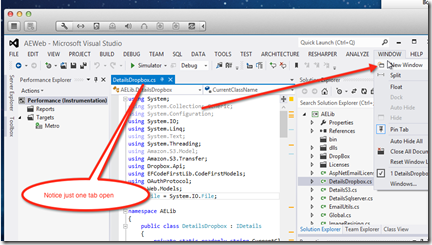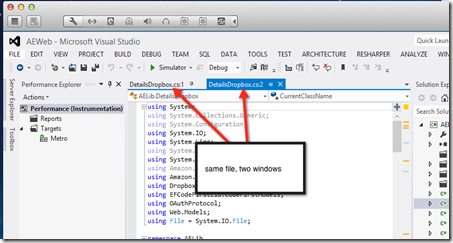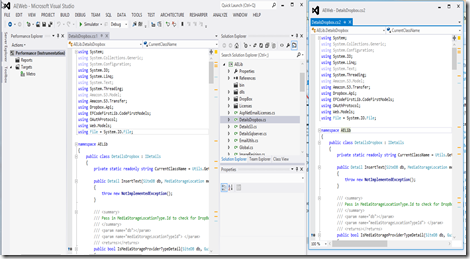I’ve always been frustrated in Visual Studio (all versions I can remember including latest vs2012) with not being able to look at the top of a file and edit the bottom. Recently, on an Microsoft insiders list I participate in, someone posted that exact feature as a suggestion for future versions of Visual Studio. Before I had a chance to post back a “+1” some one else posted back that you’ve been able to do that for years in all the versions of Visual Studio he could remember.
All you have to do is, with the version of the file you want to duplicate open (you are selected to that tab), press the menu choice “Window/New Window” and presto! you have two copies.
Now, after pressing Window/New Window you get:
And, if you do the nice “multi monitor” support in Visual Studio by dragging one off of Visual Studio on to your desktop, you now can see and edit two copies of the same files. Changes in one are immediately updated in the other. Just what I’ve always wanted!!!
Not so discoverable, but an awesome feature. Maybe it would be nice, as someone else suggested, to have that in the drop down of the file’s tab and it would be easier to find.
Hope this helps!