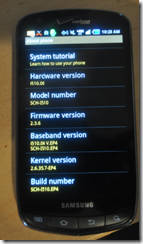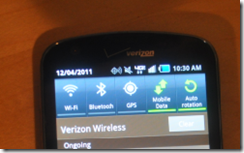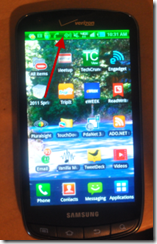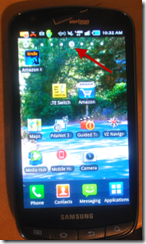Yesterday, I turned my Samsung DROID CHARGE 4G from Verizon on and it asked me if I wanted to update. Always wanting that, I said yes. After two days, here are the nice things I’ve found (nothing bad so far). I was surprised when it finished, it did not offer me any idea of what it did though. I’m pretty sure it’s the Gingerbread update. My Phone Info now says 2.3.6 Firmware Version
So, here are the features (and screen shots)
| New Version numbers on main screen. |
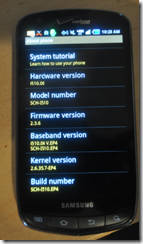 |
| Nice transitions for top toggles (wifi,bluetooth, etc). Before, it was hard to tell if bluetooth was on, coming on, off or going off. |
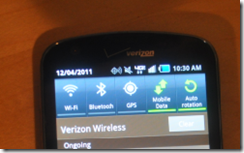 |
| Shows top in green when phone is active. That is, it reminds me I have a phone call going while I’m doing something else. |
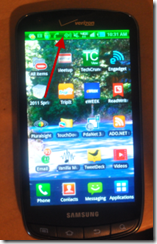 |
| pinch gives up to 4 browser sessions in carousel mode |
 |
| breadcrumb icons showing which screen I’m on. Note at the top. I also has a button next to the screen numbers which brings up the screens all together like in the next screen shot. Also, when scrolling through the carousel, it now wraps from last to first instead of hitting a wall. |
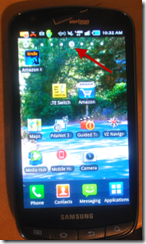 |
| Allow me to set any screen as home screen. |
 |
Feel free to add comments below about other things.