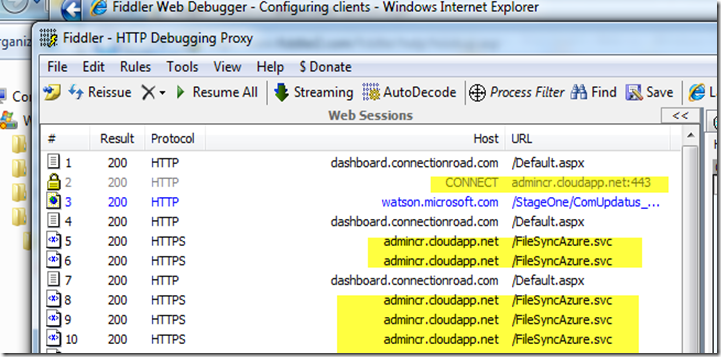There are lots of articles on the internet if you search for WCF Fiddler however it’s not clear what the simplest path to follow is. For me, it turns out that just sprinkling a couple lines of code at the bottom of my windows forms app’s app.config file is all it took. I got the tip from this post: http://www.fiddler2.com/fiddler/help/hookup.asp
The magic lines are as follows:
<system.net>
<defaultProxy>
<proxy bypassonlocal="false" usesystemdefault="true" />
</defaultProxy>
</system.net>
</configuration>
That’s it! Now, Fiddler just sees the traffic. I’m a happy camper.