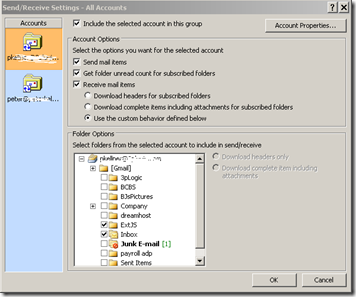If you are using an IMAP client and you want to set certain folders to be synchronized when you are offline, you need to simply do the following while you are running outlook.
First, Press Ctrl-Alt-S (you’ll get the screen below)
Then, Press the Edit button (second from top left)
From there, you can choose which of your IMAP account you want to set (see the button bar on the left)
Now, you simply choose the bottom radio button which says “Use the custom behavior defined below” and you can decide which folder will get synchronized. For example, I synchronize my inbox and my starred folders as well as a few common others ones.
This should make it easier to run outlook in offline mode.
Hope this helps.
Firs