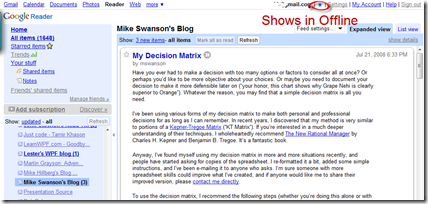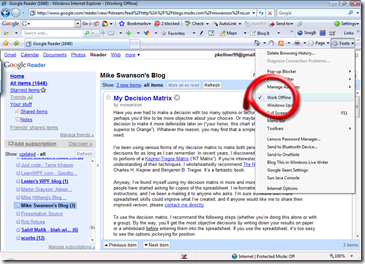Background
For the past couple of years, I've been really impressed with how much content there is out there on the Internet in people's blogs. To harvest all this content, you really need some kind of aggregating software to help you organize all this content. For no real reason, the first aggregator I used was Bloglines. It worked pretty well but I got tired of days when it was very slow, and other days where this cute plumber would be displayed telling me Bloglines was offline and I should come back later. About 2 months ago, I switched to Google Reader. So far, I'm a happy camper.
Google Reader Online
To switch from Bloglines to Google Reader, there was a simple "export to standard format" and "import from standard format" that made moving all my subscriptions easy. Functionally, both do the same thing. They keep track of what I've read and give me a reasonable experience at viewing posts. Initially, I didn't like the Google Reader format but since I've been using it more, I've grown to like it better. It has lots of clientside javascript which makes it faster and it has subtle things like when you mouse over a post, it marks it as read (unless you click the button on the bottom saying "mark as unread".
Google Reader Offline
This is really what I wanted to talk about. I'm currently flying home (to California) from a two week Italian bicycling vacation. I've been offline for a while and as you can imagine, I have over 2000 blog posts to catch up on. At the first airport, I decided to install Google's offline reader. The steps were pretty straight forward.
- Install Google Gears
- Press the Go Off Line Button at the top of the reader page
Then, after about 2 minutes with a nice progress dialog, Google told me all my subscribed posts were synchronized. This was at the Nice airport. I jumped on my airplane, fired up the browser, went to http://reader.google.com and nothing happened. Just an error message saying DNS could not be resolved. Well, back to reading the newspaper.
In Brussels (my next stop) I went on line to the Google Reader help and it said it should have worked. By accident, I discovered if I set the browser (IE7) to offline mode, my Google reader worked. This is done by going into IE7 tools menu and selecting offline.
So, I'm sitting on the airplane from JFK to SFO after a 6 hour weather delay in NY reading my blog posts. Very impressive if you ask me.
Problem, the MORE button on posts
One problem I have noticed is that if the blog has a short summary, then a more button all you get off line is the more button and not the context (like my blog for example). I need to fix my blog to not do that, though I'm not sure what the standard is.
Conclusion
Overall, I'm much happier having my blog aggregator available offline. I have not used it a lot, but from this one plan trip, I have learned a lot of things I would not otherwise have had the opportunity to. Offline blog reading with Google blog reader is a good thing.