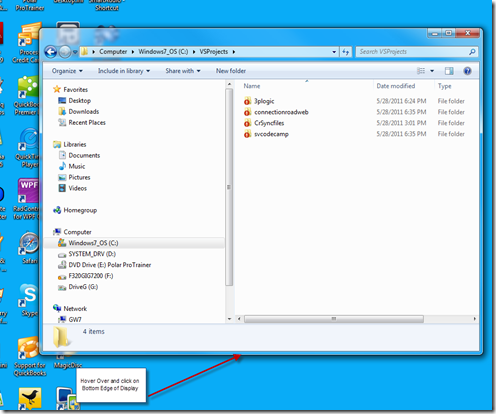Did you know that in Windows 7, when you hover over the bottom edge of an application, you will get an arrow with both and up and a down on it. If you double click on that arrow, the window will actually grow to fill the height of your screen! I’ve found that you get the same arrow (but sideways) when you hover over the right or left edge of the screen, but when you double click it, nothing happens. Not sure if that’s by design or something funny with my Lenovo W520 laptop running in multi-monitor mode.
If you click back on top of the current window, it goes back to it’s original size.
Just had to share!