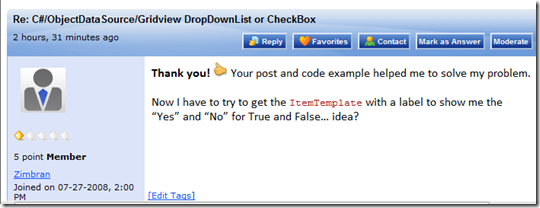In my previous post, Assigning a DropDownList Value in a ASP.NET GridView Using ObjectDataSource, I discussed how to put a DropDownList value in a GridView. As I explained, my motivation was to answer a common question that appears on often on the forums. If you are wondering what my process is for deciding what to answer, there really is no process besides I see yet another question on the forum about this, and rather than answer it again, I write a post explaining it, then point my answer to the question at the post. This is what I did yesterday and below is the response to this forum post.
So, I have to say one of my main motivations for doing posts is I enjoy helping others through problems. It gives me a certain satisfaction to know that I have knowledge others may not at any give time and I have a great way to share that knowledge. It also makes me feel good when others go out of their way to appreciate the effort. I know when I post questions on forums and get good answers how happy I am, it's good to know others appreciate my efforts.
So, continuing down that path, Here is the code necessary to answer Zimbran's last question.
<%@ Page Language="C#" %>
<!DOCTYPE html PUBLIC "-//W3C//DTD XHTML 1.0 Transitional//EN"
"http://www.w3.org/TR/xhtml1/DTD/xhtml1-transitional.dtd">
<script runat="server">
</script>
<html xmlns="http://www.w3.org/1999/xhtml">
<head runat="server">
<title>ODS DDL Example</title>
</head>
<body>
<form id="form1" runat="server">
<div>
<asp:ObjectDataSource ID="ObjectDataSource1" runat="server"
SelectMethod="GetMembers"
TypeName="BusinessObject"></asp:ObjectDataSource>
<asp:GridView ID="GridView1" runat="server" AutoGenerateColumns="False"
DataKeyNames="Id"
DataSourceID="ObjectDataSource1">
<Columns>
<asp:BoundField DataField="Id" HeaderText="Id" ReadOnly="True"
SortExpression="Id" />
<asp:BoundField DataField="Name" HeaderText="Name" SortExpression="Name" />
<asp:BoundField DataField="Email" HeaderText="Email" SortExpression="Email" />
<asp:TemplateField HeaderText="Approved" SortExpression="Approved">
<ItemTemplate>
<asp:Label ID="LabelYesOrNo" runat="server"
Text='<%# (bool) Eval("Approved") ? "Yes" : "No" %>'></asp:Label>
</ItemTemplate>
</asp:TemplateField>
</Columns>
</asp:GridView>
</div>
</form>
</body>
</html>